|
My Project
|
|
My Project
|
A plottable representing a single statistical box in a plot. Más...
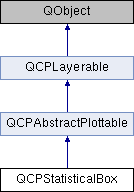
Métodos públicos | |
| QCPStatisticalBox (QCPAxis *keyAxis, QCPAxis *valueAxis) | |
| double | key () const |
| double | minimum () const |
| double | lowerQuartile () const |
| double | median () const |
| double | upperQuartile () const |
| double | maximum () const |
| QVector< double > | outliers () const |
| double | width () const |
| double | whiskerWidth () const |
| QPen | whiskerPen () const |
| QPen | whiskerBarPen () const |
| QPen | medianPen () const |
| QCPScatterStyle | outlierStyle () const |
| void | setKey (double key) |
| void | setMinimum (double value) |
| void | setLowerQuartile (double value) |
| void | setMedian (double value) |
| void | setUpperQuartile (double value) |
| void | setMaximum (double value) |
| void | setOutliers (const QVector< double > &values) |
| void | setData (double key, double minimum, double lowerQuartile, double median, double upperQuartile, double maximum) |
| void | setWidth (double width) |
| void | setWhiskerWidth (double width) |
| void | setWhiskerPen (const QPen &pen) |
| void | setWhiskerBarPen (const QPen &pen) |
| void | setMedianPen (const QPen &pen) |
| void | setOutlierStyle (const QCPScatterStyle &style) |
| virtual void | clearData () |
| virtual double | selectTest (const QPointF &pos, bool onlySelectable, QVariant *details=0) const |
 Métodos públicos heredados desde QCPAbstractPlottable Métodos públicos heredados desde QCPAbstractPlottable | |
| QCPAbstractPlottable (QCPAxis *keyAxis, QCPAxis *valueAxis) | |
| QString | name () const |
| bool | antialiasedFill () const |
| bool | antialiasedScatters () const |
| bool | antialiasedErrorBars () const |
| QPen | pen () const |
| QPen | selectedPen () const |
| QBrush | brush () const |
| QBrush | selectedBrush () const |
| QCPAxis * | keyAxis () const |
| QCPAxis * | valueAxis () const |
| bool | selectable () const |
| bool | selected () const |
| void | setName (const QString &name) |
| void | setAntialiasedFill (bool enabled) |
| void | setAntialiasedScatters (bool enabled) |
| void | setAntialiasedErrorBars (bool enabled) |
| void | setPen (const QPen &pen) |
| void | setSelectedPen (const QPen &pen) |
| void | setBrush (const QBrush &brush) |
| void | setSelectedBrush (const QBrush &brush) |
| void | setKeyAxis (QCPAxis *axis) |
| void | setValueAxis (QCPAxis *axis) |
| Q_SLOT void | setSelectable (bool selectable) |
| Q_SLOT void | setSelected (bool selected) |
| virtual bool | addToLegend () |
| virtual bool | removeFromLegend () const |
| void | rescaleAxes (bool onlyEnlarge=false) const |
| void | rescaleKeyAxis (bool onlyEnlarge=false) const |
| void | rescaleValueAxis (bool onlyEnlarge=false) const |
 Métodos públicos heredados desde QCPLayerable Métodos públicos heredados desde QCPLayerable | |
| QCPLayerable (QCustomPlot *plot, QString targetLayer="", QCPLayerable *parentLayerable=0) | |
| bool | visible () const |
| QCustomPlot * | parentPlot () const |
| QCPLayerable * | parentLayerable () const |
| QCPLayer * | layer () const |
| bool | antialiased () const |
| void | setVisible (bool on) |
| bool | setLayer (QCPLayer *layer) |
| bool | setLayer (const QString &layerName) |
| void | setAntialiased (bool enabled) |
| bool | realVisibility () const |
Métodos protegidos | |
| virtual void | draw (QCPPainter *painter) |
| virtual void | drawLegendIcon (QCPPainter *painter, const QRectF &rect) const |
| virtual QCPRange | getKeyRange (bool &validRange, SignDomain inSignDomain=sdBoth) const |
| virtual QCPRange | getValueRange (bool &validRange, SignDomain inSignDomain=sdBoth) const |
| virtual void | drawQuartileBox (QCPPainter *painter, QRectF *quartileBox=0) const |
| virtual void | drawMedian (QCPPainter *painter) const |
| virtual void | drawWhiskers (QCPPainter *painter) const |
| virtual void | drawOutliers (QCPPainter *painter) const |
 Métodos protegidos heredados desde QCPAbstractPlottable Métodos protegidos heredados desde QCPAbstractPlottable | |
| virtual QRect | clipRect () const |
| virtual QCP::Interaction | selectionCategory () const |
| void | applyDefaultAntialiasingHint (QCPPainter *painter) const |
| virtual void | selectEvent (QMouseEvent *event, bool additive, const QVariant &details, bool *selectionStateChanged) |
| virtual void | deselectEvent (bool *selectionStateChanged) |
| void | coordsToPixels (double key, double value, double &x, double &y) const |
| const QPointF | coordsToPixels (double key, double value) const |
| void | pixelsToCoords (double x, double y, double &key, double &value) const |
| void | pixelsToCoords (const QPointF &pixelPos, double &key, double &value) const |
| QPen | mainPen () const |
| QBrush | mainBrush () const |
| void | applyFillAntialiasingHint (QCPPainter *painter) const |
| void | applyScattersAntialiasingHint (QCPPainter *painter) const |
| void | applyErrorBarsAntialiasingHint (QCPPainter *painter) const |
| double | distSqrToLine (const QPointF &start, const QPointF &end, const QPointF &point) const |
 Métodos protegidos heredados desde QCPLayerable Métodos protegidos heredados desde QCPLayerable | |
| virtual void | parentPlotInitialized (QCustomPlot *parentPlot) |
| void | initializeParentPlot (QCustomPlot *parentPlot) |
| void | setParentLayerable (QCPLayerable *parentLayerable) |
| bool | moveToLayer (QCPLayer *layer, bool prepend) |
| void | applyAntialiasingHint (QCPPainter *painter, bool localAntialiased, QCP::AntialiasedElement overrideElement) const |
Atributos protegidos | |
| QVector< double > | mOutliers |
| double | mKey |
| double | mMinimum |
| double | mLowerQuartile |
| double | mMedian |
| double | mUpperQuartile |
| double | mMaximum |
| double | mWidth |
| double | mWhiskerWidth |
| QPen | mWhiskerPen |
| QPen | mWhiskerBarPen |
| QPen | mMedianPen |
| QCPScatterStyle | mOutlierStyle |
 Atributos protegidos heredados desde QCPAbstractPlottable Atributos protegidos heredados desde QCPAbstractPlottable | |
| QString | mName |
| bool | mAntialiasedFill |
| bool | mAntialiasedScatters |
| bool | mAntialiasedErrorBars |
| QPen | mPen |
| QPen | mSelectedPen |
| QBrush | mBrush |
| QBrush | mSelectedBrush |
| QPointer< QCPAxis > | mKeyAxis |
| QPointer< QCPAxis > | mValueAxis |
| bool | mSelectable |
| bool | mSelected |
 Atributos protegidos heredados desde QCPLayerable Atributos protegidos heredados desde QCPLayerable | |
| bool | mVisible |
| QCustomPlot * | mParentPlot |
| QPointer< QCPLayerable > | mParentLayerable |
| QCPLayer * | mLayer |
| bool | mAntialiased |
Amigas | |
| class | QCustomPlot |
| class | QCPLegend |
Otros miembros heredados | |
 Señales heredados desde QCPAbstractPlottable Señales heredados desde QCPAbstractPlottable | |
| void | selectionChanged (bool selected) |
 Tipos protegidos heredados desde QCPAbstractPlottable Tipos protegidos heredados desde QCPAbstractPlottable | |
| enum | SignDomain { sdNegative, sdBoth, sdPositive } |
A plottable representing a single statistical box in a plot.

To plot data, assign it with the individual parameter functions or use setData to set all parameters at once. The individual funcions are:
Additionally you can define a list of outliers, drawn as circle datapoints:
The appearance of the box itself is controlled via setPen and setBrush. You may change the width of the box with setWidth in plot coordinates (not pixels).
Analog functions exist for the minimum/maximum-whiskers: setWhiskerPen, setWhiskerBarPen, setWhiskerWidth. The whisker width is the width of the bar at the top (maximum) and bottom (minimum).
The median indicator line has its own pen, setMedianPen.
If the whisker backbone pen is changed, make sure to set the capStyle to Qt::FlatCap. Else, the backbone line might exceed the whisker bars by a few pixels due to the pen cap being not perfectly flat.
The Outlier data points are drawn as normal scatter points. Their look can be controlled with setOutlierStyle
Like all data representing objects in QCustomPlot, the QCPStatisticalBox is a plottable (QCPAbstractPlottable). So the plottable-interface of QCustomPlot applies (QCustomPlot::plottable, QCustomPlot::addPlottable, QCustomPlot::removePlottable, etc.)
Usually, you first create an instance:
add it to the customPlot with QCustomPlot::addPlottable:
and then modify the properties of the newly created plottable, e.g.:
Constructs a statistical box which uses keyAxis as its key axis ("x") and valueAxis as its value axis ("y"). keyAxis and valueAxis must reside in the same QCustomPlot instance and not have the same orientation. If either of these restrictions is violated, a corresponding message is printed to the debug output (qDebug), the construction is not aborted, though.
The constructed statistical box can be added to the plot with QCustomPlot::addPlottable, QCustomPlot then takes ownership of the statistical box.
|
virtual |
Clears all data in the plottable.
Implementa QCPAbstractPlottable.
|
virtual |
This function is used to decide whether a click hits a layerable object or not.
pos is a point in pixel coordinates on the QCustomPlot surface. This function returns the shortest pixel distance of this point to the object. If the object is either invisible or the distance couldn't be determined, -1.0 is returned. Further, if onlySelectable is true and the object is not selectable, -1.0 is returned, too.
If the item is represented not by single lines but by an area like QCPItemRect or QCPItemText, a click inside the area returns a constant value greater zero (typically the selectionTolerance of the parent QCustomPlot multiplied by 0.99). If the click lies outside the area, this function returns -1.0.
Providing a constant value for area objects allows selecting line objects even when they are obscured by such area objects, by clicking close to the lines (i.e. closer than 0.99*selectionTolerance).
The actual setting of the selection state is not done by this function. This is handled by the parent QCustomPlot when the mouseReleaseEvent occurs, and the finally selected object is notified via the selectEvent/deselectEvent methods.
details is an optional output parameter. Every layerable subclass may place any information in details. This information will be passed to selectEvent when the parent QCustomPlot decides on the basis of this selectTest call, that the object was successfully selected. The subsequent call to selectEvent will carry the details. This is useful for multi-part objects (like QCPAxis). This way, a possibly complex calculation to decide which part was clicked is only done once in selectTest. The result (i.e. the actually clicked part) can then be placed in details. So in the subsequent selectEvent, the decision which part was selected doesn't have to be done a second time for a single selection operation.
You may pass 0 as details to indicate that you are not interested in those selection details.
Implementa QCPAbstractPlottable.
| void QCPStatisticalBox::setData | ( | double | key, |
| double | minimum, | ||
| double | lowerQuartile, | ||
| double | median, | ||
| double | upperQuartile, | ||
| double | maximum | ||
| ) |
Sets all parameters of the statistical box plot at once.
| void QCPStatisticalBox::setKey | ( | double | key | ) |
Sets the key coordinate of the statistical box.
| void QCPStatisticalBox::setLowerQuartile | ( | double | value | ) |
Sets the parameter "lower Quartile" of the statistical box plot. This is the lower end of the box. The lower and the upper quartiles are the two statistical quartiles around the median of the sample, they contain 50% of the sample data.
| void QCPStatisticalBox::setMaximum | ( | double | value | ) |
Sets the parameter "maximum" of the statistical box plot. This is the position of the upper whisker, typically the maximum measurement of the sample that's not considered an outlier.
| void QCPStatisticalBox::setMedian | ( | double | value | ) |
Sets the parameter "median" of the statistical box plot. This is the value of the median mark inside the quartile box. The median separates the sample data in half (50% of the sample data is below/above the median).
| void QCPStatisticalBox::setMedianPen | ( | const QPen & | pen | ) |
Sets the pen used for drawing the median indicator line inside the statistical box.
| void QCPStatisticalBox::setMinimum | ( | double | value | ) |
Sets the parameter "minimum" of the statistical box plot. This is the position of the lower whisker, typically the minimum measurement of the sample that's not considered an outlier.
| void QCPStatisticalBox::setOutliers | ( | const QVector< double > & | values | ) |
Sets a vector of outlier values that will be drawn as circles. Any data points in the sample that are not within the whiskers (setMinimum, setMaximum) should be considered outliers and displayed as such.
| void QCPStatisticalBox::setOutlierStyle | ( | const QCPScatterStyle & | style | ) |
Sets the appearance of the outlier data points.
| void QCPStatisticalBox::setUpperQuartile | ( | double | value | ) |
Sets the parameter "upper Quartile" of the statistical box plot. This is the upper end of the box. The lower and the upper quartiles are the two statistical quartiles around the median of the sample, they contain 50% of the sample data.
| void QCPStatisticalBox::setWhiskerBarPen | ( | const QPen & | pen | ) |
Sets the pen used for drawing the whisker bars (Those are the lines parallel to the key axis at each end of the whisker backbone).
| void QCPStatisticalBox::setWhiskerPen | ( | const QPen & | pen | ) |
Sets the pen used for drawing the whisker backbone (That's the line parallel to the value axis).
Make sure to set the pen capStyle to Qt::FlatCap to prevent the whisker backbone from reaching a few pixels past the whisker bars, when using a non-zero pen width.
| void QCPStatisticalBox::setWhiskerWidth | ( | double | width | ) |
Sets the width of the whiskers (setMinimum, setMaximum) in key coordinates.
| void QCPStatisticalBox::setWidth | ( | double | width | ) |
Sets the width of the box in key coordinates.
 1.8.9.1
1.8.9.1